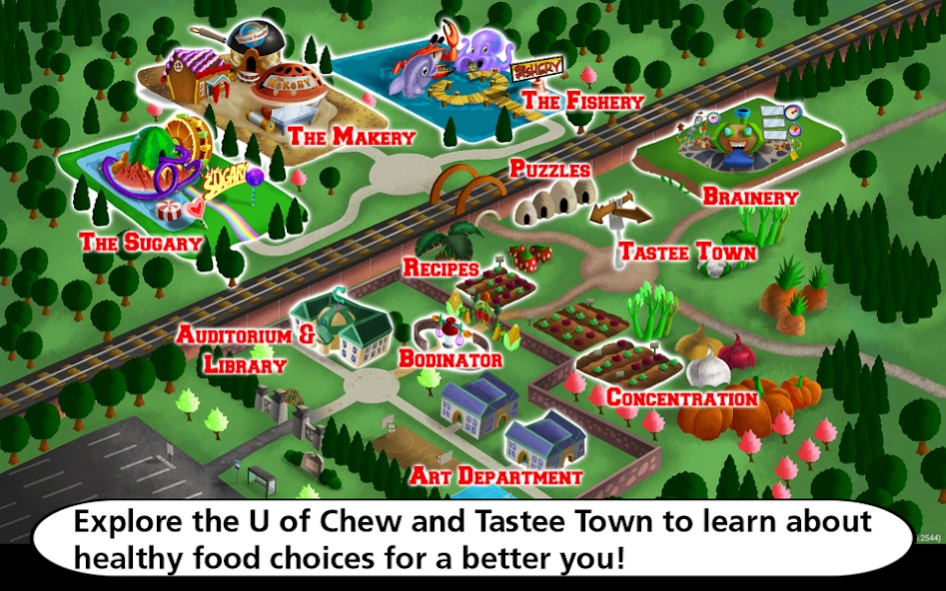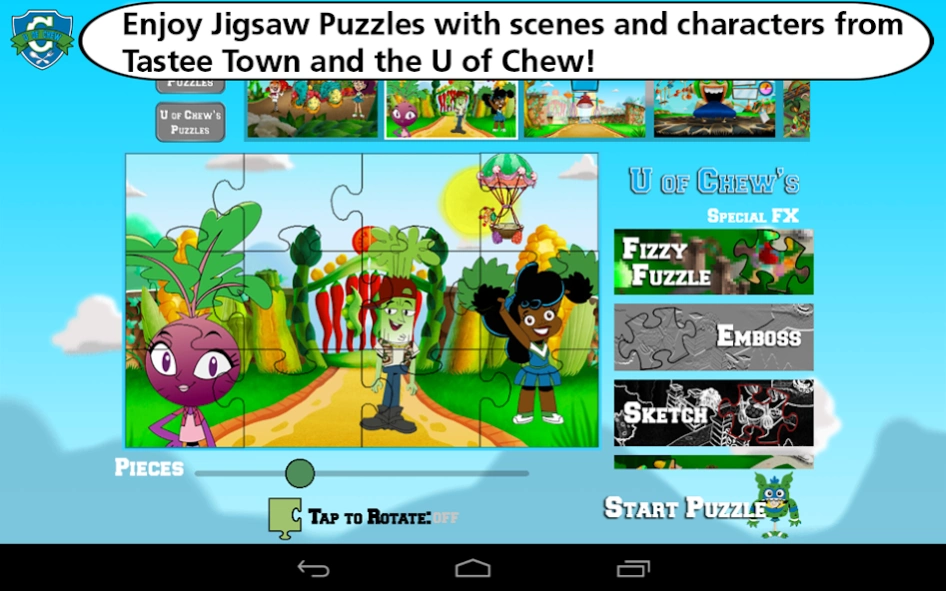U of Chew 1.02.12
Free Version
Publisher Description
U of Chew - Children have fun while learning about healthy food and lifestyle choices.
Good health never goes stale! Exciting animations using fun characters, videos, games, stories, tips, and recipes increase your child’s awareness about healthy food and fitness. Designed to battle childhood obesity and teach healthy habits for life, the U of Chew teaches children how food and lifestyle choices affect their bodies and emotions.
Follow the adventures of a group of students and their professor through many adventures at the U of Chew and places in Tastee Town.
In a world made of giant food and a cast of characters that are sure to surprise and delight, children visit Tastee Town and learn more about the healthy choices we can all make every day in a fun and immersive way.
– The Bodinator helps children discover what BMI (Body Mass Index) is, and how to measure and use it as a guide for a healthy body.
– Learn simple, family-friendly recipes for every palette in the Tastee Town Garden.
– In the Art Department, using images of the U of Chew and Tastee Town, there are dozens of simple-to-use, immersive painting, drawing, and mixed media collage tools. Images can be saved to a device's photo library for sharing.
– Enjoy Jigsaw Puzzles with scenes from the app and bonus images you create in the Art Department. Children can control difficulty, set the number of pieces and apply special effects.
– Play a simple, but fun, memory game of Concentration using with the U of Chew cast of characters and food items.
– [Coming Soon] In the Brainery, drag and drop food items in a Rube Goldberg style activity that teaches what's in food and how it effects the body physically and emotionally.
– [Coming Soon] In the Sugary, learn about which sugars are helpful for the body and which foods are best.
– [Coming Soon] In the Catchery, learn about marine biology and how and which fish and seafood help the body (like Omega 3’s).
Enroll your children at the U of Chew so they can become Masters of Nutrition!
LEARN how to make healthy choices
DISCOVER what food is made of and what it does for a body
ENGAGE with fun animations
SOLVE jigsaw puzzles
PAINT & DRAW using simple to use, immersive, paint, draw, and mixed media collage tools
Download U of Chew for a chew-tastic good time!
Ages 6-11
Like us - http://www.facebook.com/UofChew
Tweet us - @UofChew
---
U of Chew was created by GenUwin Health, Inc.
About GenUwin Health
GenUwin Health's mission is to empower children and their families to make healthier choices for a better life. We accomplish this through education and awareness of the personal choices and environmental factors that cause obesity. We hope that with engagement we can help to foster a generation of self-determined, knowledgeable, and motivated young people who can make the best possible choices for themselves.
Contact us!
Do you have questions, suggestions, or concerns?
Please email us at support@genuwinhealth.com and we’ll be happy to help!
______
Privacy Disclosure
• Does not collect or share any location and/or personal data
• Does not contain any ads
• Does not collect location information
• Does not contain In-App Purchases
• Does contain links to the AppStore (rate), to our other children's apps, and to our website
About U of Chew
U of Chew is a free app for Android published in the Health & Nutrition list of apps, part of Home & Hobby.
The company that develops U of Chew is GenUwinHealth. The latest version released by its developer is 1.02.12.
To install U of Chew on your Android device, just click the green Continue To App button above to start the installation process. The app is listed on our website since 2021-11-16 and was downloaded 3 times. We have already checked if the download link is safe, however for your own protection we recommend that you scan the downloaded app with your antivirus. Your antivirus may detect the U of Chew as malware as malware if the download link to com.genuwinhealth.uofchew.android is broken.
How to install U of Chew on your Android device:
- Click on the Continue To App button on our website. This will redirect you to Google Play.
- Once the U of Chew is shown in the Google Play listing of your Android device, you can start its download and installation. Tap on the Install button located below the search bar and to the right of the app icon.
- A pop-up window with the permissions required by U of Chew will be shown. Click on Accept to continue the process.
- U of Chew will be downloaded onto your device, displaying a progress. Once the download completes, the installation will start and you'll get a notification after the installation is finished.